Do a search for the update using the KB number for the update you want. For example, KB3194798.
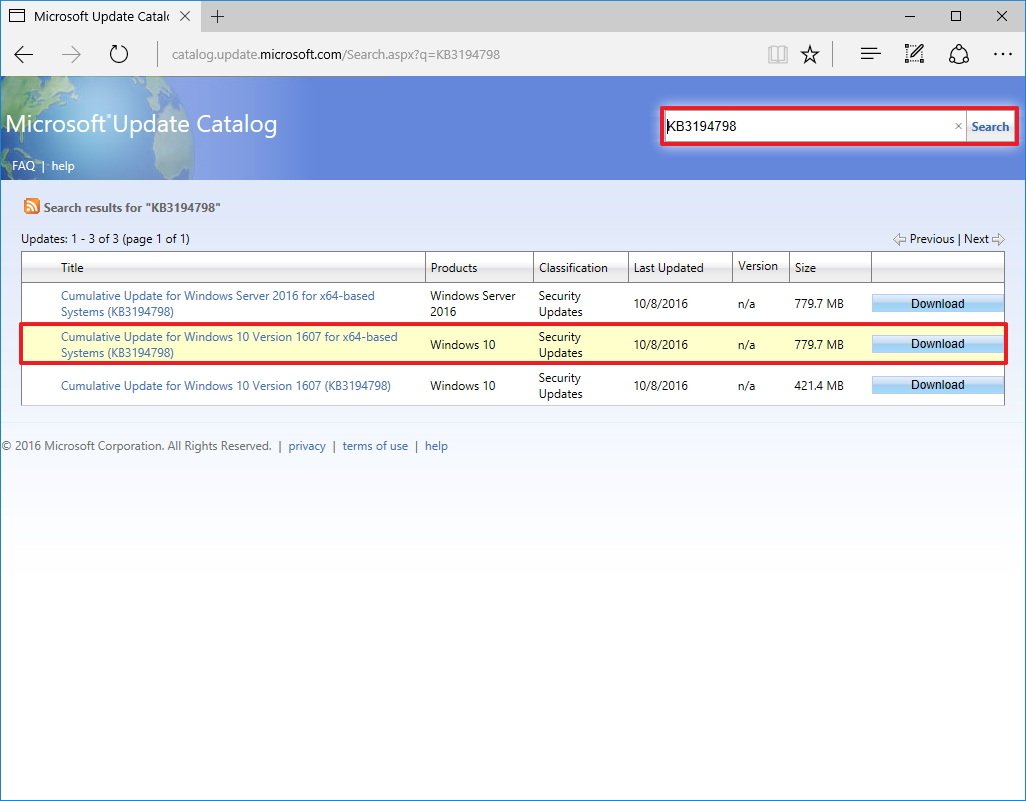
Click the Download button for the 64-bit or 32-bit version of the update...
REF: https://www.windowscentral.com/how-download-and-install-windows-10-cumulative-updates-manually
沒有留言:
張貼留言